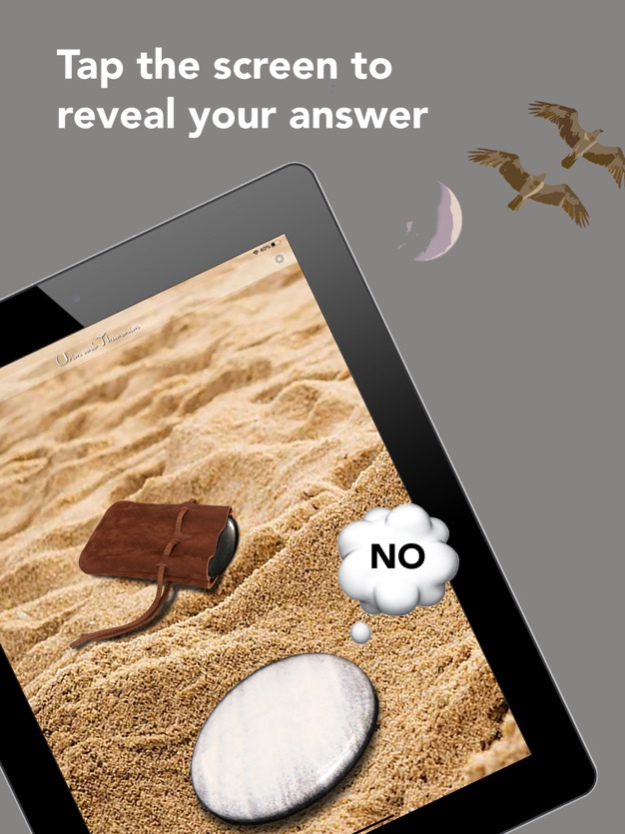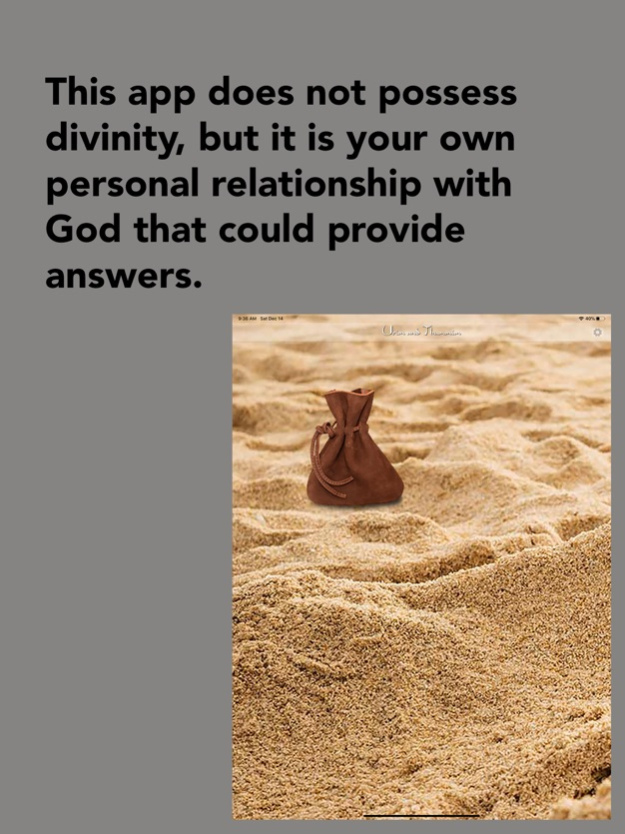Urim and Thummim
Continue to app
Free Version
Publisher Description
Guidance for life's toughest decisions
What is the purpose of Urim and Thummim?
Urim and Thummim are stones that were said to be a means of revelation entrusted to the high priest. Most scholars suspect that the stones were used to answer a question or reveal the will of God.
They first appear in the Bible in Exodus 28:30, where they are named for inclusion on the breastplate to be worn by Aaron in the holy place. Other books, especially 1 Samuel, describe their use in divination.
If you have a question, turn to Urim and Thummim for guidance. Simply tap the screen to reveal an answer to your most troubling queries. As described in the heralded novel “The Alchemist” by Paulo Coelho, an old king gave these mystic stones to a young shepherd and instructed him that when an objective question is asked, God will reply using the black stone for "yes" and the white stone for "no". Try them for yourself!
This app does not possess divinity, but it is your own personal relationship with God that could provide answers. We make no claim, explicit or implied as to the historical or translation accuracy, and/or ordained/ethereal nature of this app. It is for novelty use only.
About Urim and Thummim
Urim and Thummim is a free app for iOS published in the System Maintenance list of apps, part of System Utilities.
The company that develops Urim and Thummim is Dewuan Davis. The latest version released by its developer is 1.0.
To install Urim and Thummim on your iOS device, just click the green Continue To App button above to start the installation process. The app is listed on our website since 2024-05-02 and was downloaded 2 times. We have already checked if the download link is safe, however for your own protection we recommend that you scan the downloaded app with your antivirus. Your antivirus may detect the Urim and Thummim as malware if the download link is broken.
How to install Urim and Thummim on your iOS device:
- Click on the Continue To App button on our website. This will redirect you to the App Store.
- Once the Urim and Thummim is shown in the iTunes listing of your iOS device, you can start its download and installation. Tap on the GET button to the right of the app to start downloading it.
- If you are not logged-in the iOS appstore app, you'll be prompted for your your Apple ID and/or password.
- After Urim and Thummim is downloaded, you'll see an INSTALL button to the right. Tap on it to start the actual installation of the iOS app.
- Once installation is finished you can tap on the OPEN button to start it. Its icon will also be added to your device home screen.